User Guide
The Action Updater will make it easy to update commands or versions in GitHub actions (yaml workflow) files. I created this tool after having to manually update workflow files across several repos in a week, and realizing this would not scale (and I largely didn’t want to do it more than once). Unlike similar automation that exists only on GitHub (e.g., a Dependabot or similar to update), the Action Updater is intended to be customizable to help control how you update, and modular to make it easy to implement new updaters as they are needed. I hope this tool is useful to you, and please report any bugs, issues, or features request on the GitHub issue tracker. If you haven’t read Installation you should do that first.
Quick Start
There are two primary functions - to detect and update!
The first previews changes to a workflow file (or directory) and the
second writes the changes to file.
$ action-updater detect .github/workfows/main.yaml
$ action-updater update .github/workfows/main.yaml
And that’s it! The action comes with several getting-started_updaters` that will look for particular aspects to lint or update. If you have a request for a new updated, please open an issue, More detailed usage and examples are detailed below.
Setup
Setup is minimal (and usually not required), however if you have strong feelings about configuring the colors or formatting, or the GitHub organziations that we use major versions for (e.g., the default will be a small set and us commits with commented versions otherwise) there are several ways to control settings. The library ships with it’s own default settings, provided at action_updated/settings.yml and you are free to update these directly alongside the install, provide a settings file:
$ action-updater --settings-file /path/to/my-settings.yml <command>
You can also provide a “one off” setting:
$ action-updater -c set:key:value <command> <args>
$ action-updater -c add:listkey:value <command> <args>
$ action-updater -c rm:listkey:value
or init your own settings to customize in your user home (it will be found and used in preference of the root install):
$ action-updater config inituser
Created user settings file /home/vanessasaur/.action-updater/settings.yml
You can look at settings for each Updaters or global tool settings, described below.
The following “global” settings (not specific to an updater) are defined!
Name |
Description |
Default |
|---|---|---|
config_editor |
Default config editor to use |
vim |
github_api |
Default GitHub API root to use, given updaters that require it |
|
code_theme |
Code theme to use for diff (from Pygments) |
vim |
line_length |
Line length to save to (default to ruamel default) |
unset |
updaters |
Nested schemas for validators, discussed alongside updaters in this user guide. |
(updater defaults or unset) |
Do I have a preference for vim? Yes, yes I do. 🦹
⭐️ Commands ⭐️
For all commands below, the actions updater can accept a directory with yaml files, or a single yaml file. To start, we expect a directory with yaml or a direct path to a yaml file. Every yaml file provided must match the GitHub actions schema, until there is proven reason to not require this.
List
View updaters available (and descriptions)
$ action-updater list-updaters
┏━━━━━━━━━━━━┳━━━━━━━━━━━━┳━━━━━━━━━━━━━━━━━━━━━━━━━━━━━━━━━━━━━━━┓
┃ Title ┃ Identifier ┃ Description ┃
┡━━━━━━━━━━━━╇━━━━━━━━━━━━╇━━━━━━━━━━━━━━━━━━━━━━━━━━━━━━━━━━━━━━━┩
│ Set-output │ setoutput │ update deprecated set-output commands │
│ Set-env │ setenv │ update deprecated set-env commands │
│ Version │ version │ update action versions │
│ Save-state │ savestate │ update deprecated save-state commands │
└────────────┴────────────┴───────────────────────────────────────┘
The “Identifier” is what you can use to select an updater with -u.
Detect
The detect command can be run on any action file (or folder) to determine if you have old syntax or action versions.
$ action-updater detect .github/workfows/main.yaml
If a file has updates, it will print to the terminal the updated file for preview.
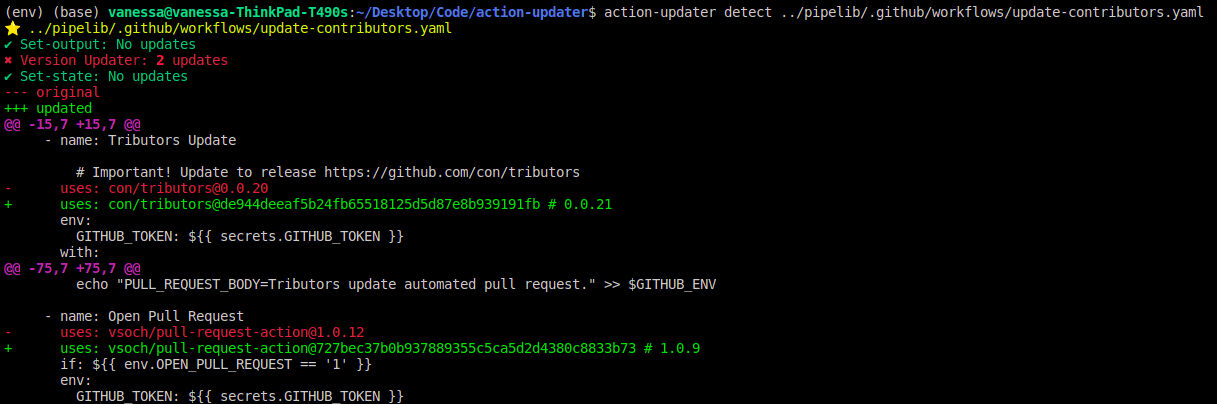
And after you run update (described below) you will see all green!
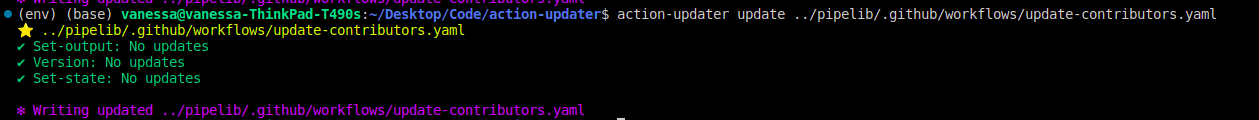
You can also select to use one or more specific updaters (add multiple -u` or `--updater`):
$ action-updater detect -u setoutput .github/workfows/main.yaml
Update
An update command performs a detect, but then writes changes to the file.
$ action-updater update .github/workfows/main.yaml
And you can run for all files in your .github/workflows directory!
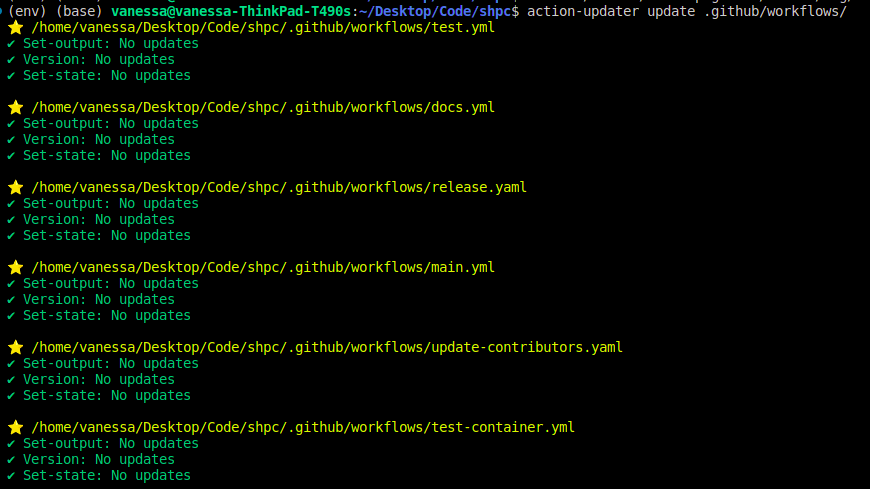
For either of the update or detect commands, turn off details by
adding the --no-details flag. Also for both, exporting a GITHUB_TOKEN
will increase API limits for any checks of tags/releases.
Please open an issue if you’d like to see other functionality or updaters!
Updaters
Each updater:
Is provided as a directory under action_updater/main/updaters
Is allowed a settings.yml entry under
updatersand the directory nameCan provide it’s own custom schema to validate the entry!
And has those defaults and other metadata briefly documented here!
Version
The version updater is intended to update actions uses in steps. Specifically:
For “trusted” orgs (those under
orgs_majorattribute in the updater settings) we use major versions (e.g.,actions/checkout@v3)For all others, we find the latest release tag, and then use the commit (and add a comment for the tag)
These are the defaults. To remove trusted repos, empty this list. If you want other functionality, please open an issue, For version sorting and updates, we use pipelib.
Version Settings
Name |
Description |
Default |
|---|---|---|
major_orgs |
List of GitHub organizations to “trust” and use major versions for (instead of tagged commits) |
major_orgs |
Set Output / Env and Save State
These (three separate) updaters will find each of deprecated set-output, save-state, and set-env directives and update them to use piping to `GITHUB_OUTPUT
GITHUB_STATE, and GITHUB_ENV, respectively. You can read about the deprecation here.
These updaters do not have any arguments. The set-env directive was done earlier, and largely it shouldn’t be in used anymore.
These updaters do not have any custom settings, as the updates are fairly straight forward. One possible preference is to use printf instead of echo,
but I didn’t implement this yet as I think it’s fairly trivial.
Container
If you don’t want to install locally, we provide a docker container that you can use! As an example
$ docker run -it ghcr.io/vsoch/action-updater
# which action-updater
And pulling via Singularity (so you don’t change permissions, or can use on an HPC cluster)
$ singularity pull docker://ghcr.io/vsoch/action-updater
$ singularity exec action-updater_latest.sif action-updater detect .github/workflows/main.yml
And that’s it!
GitHub Action
I decided that I wanted to be able to run a detection to alert me to needing changes at least once a year (maybe twice?) and then use the main branch here so I could always be “subscribed” to new updates. Since cron doesn’t have a “run once a year” setting, we need to hack this a bit! We can ask it to run once a month (on our day of choice) and then only proceed given that we hit a particular month (or set of months). Note that since a GitHub bot (action) is not allowed to write to any workflow file, we can’t open a pull request with changes - we can only run and alert you to run the command locally!
Example
Here is an example of running the GitHub Updater to run a detection once a year. This is supported by cron!
name: GitHub Updater (Yearly)
on:
schedule:
# 1st of June, so it's summer and you aren't busy, right?
- cron: "0 0 1 6 *"
jobs:
run-detect:
name: Run GitHub Updater
runs-on: ubuntu-latest
steps:
- name: Checkout Repository
uses: actions/checkout@v3
- name: Detect and Update
uses: vsoch/github-updater@main
with:
token: ${{ secrets.GITHUB_TOKEN }}
# This is the default
path: .github/workflows
And here is an idea for a hack to make it run more than once a year (but not once a month) - basically just get the month and check if we match!
name: GitHub Updater (Bi-annual)
on:
schedule:
# 1st of every month (and action will check for specific months)
- cron: "0 0 1 * *"
jobs:
test-detect:
name: Run GitHub Updater
runs-on: ubuntu-latest
steps:
- name: Determine if Running
run: |
month=$(date '+%m')
# Run in October or April
if [[ "${month}" == "10" ]] || [[ "${month}" == "4" ]]; then
printf "We are in October or April, run.\n"
echo "do_run=true" >> $GITHUB_ENV
else
printf "We are NOT in October or April, no run.\n"
echo "do_run=false" >> $GITHUB_ENV
fi
- name: Checkout Repository
if: $(env.do_run == 'true')
uses: actions/checkout@v3
- name: Detect and Update
if: $(env.do_run == 'true')
uses: vsoch/github-updater@main
with:
token: ${{ secrets.GITHUB_TOKEN }}
Both of these examples are provided in the examples directory of the repository.
Variables
From the above, you can tell that by default we will run on your .github/workflows provided
with the repository.