wiki
MRLOG
OVERVIEW
MRlog is a python script that uses fsl or nibabel to print a log for nifti (.nii and .nii.gz) files. For nibabel, it requires MRtools (a python script that works as a module) to be in the same folder. It was created with the melodic dual regression, although it only requires the MRtools script to run. The output text file can be opened in excel, for example:
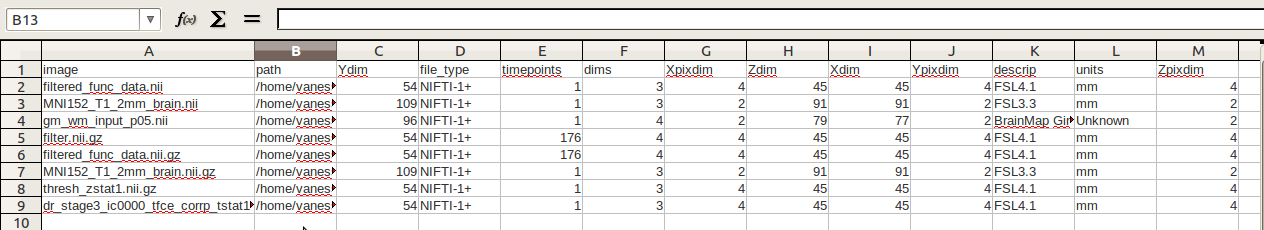
Usage
MRLog: prints log of imaging data information found in a particular directory.
FSL is used by default, expected to execute on command line as "fsl." To use
nibabel, make sure MRtools is in same folder, and specify --sof=nibabel
OPTIONS:
-h, --help show this help
-d, --dir path to top data directory
-s, --sof software to read (fsl or nibabel)
-o, --out output folder for log
if not specified, uses pwd
USAGE:
python MRLog.py --out=/path/to/out --dir=/path/to/Data
OUTPUT:
image,path,Ydim,file_type,timepoints,dims,Xpixdim,Zdim,Xdim,Ypixdim,descrip,units,Zpixdim, (fsl)
image,path,dims,units,Xpixdim,ydim,Zpixdim,file_type,zdim,timepoints,xdim,Ypixdim, (nibabel)
Scripts
For the MRtools script, and the MRlog script. If you are interested in MRtools as a module for reading, filtering, and matching images, see MRtools.
Plans for next release
- Allowing for prefix search
- Additional data types