Have you ever found yourself… signing with yourself? 🤔️
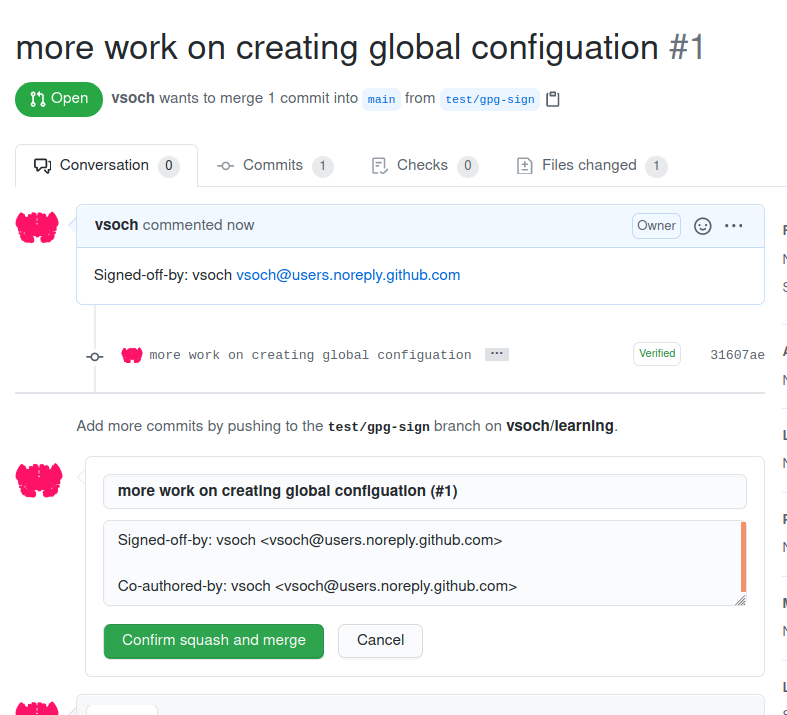
Signing with myself, oh-oh
Signing with myself
When some coding ensues and I’m in a groove
Well I’m signing with myself
Ah oh oh-oh
This happened unexpectedly. I had recently changed git gpg signing email, and opened a pull request (note there is one author, me, for the commit) and then when it was time to squash and merge, I saw that I was signing with myself 🎶️. It turns out this is an interesting little bug (or feature?) that I worked with GitHub support to unravel, and it’s based on GitHub’s history with this no-reply email address. After some back and forth to get to the bottom of it, I have their blessing to share with you today (because it’s kind of neat).
How to sign with yourself
The GitHub no-reply address
GitHub accounts created before July 18, 2017 (older fogies like myself) have a no-reply email address formatted with the username as follows:
username@users.noreply.github.com.
But if you created your account after this date, for reasons that I don’t know but would probably guess it might be related to the re-use of usernames, the no-reply address also included a seven digit number plus the username, e.g:
ID+username@users.noreply.github.com
In practice I’m not sure that all IDs are seven (I’ve seen six) but we can confidently state that the number of some length was added. This means that my account had the older email. That is, until (likely a few years ago) I decided to select “Keep my email address private” in my profile. Once this happens, Github updates your no-reply email from the older format without the number to the newer one. There is no going back to the older format. This is the address that is used for web-based git operations (for example, like squashing and merging as we see in the picture at the top).
Sign away, Merrill
So why didn’t I see this until recently? The reason is because I was signing with a (non-GitHub) email that was associated with my account. I had a change in my job this year, so I updated my signing email to be my no-reply address. It just had to be associated with a gpg key, so I figured it would be okay to use my no-reply address. That’s when this “signing with myself” phenomena started to show up. So to reproduce this issue, the GitHub support staff was able to do the following. Note that for the first step, I only created two keys with equivalent addresses to debug:
- Create a GPG key for each of ID+username@users.noreply.github.com and username@users.noreply.github.com
- Set your commit email address in Git to username@users.noreply.github.com
- Create a signed commit in a new branch using git commit -a -s -m "my signed commit" README.md
- You can use git log to verify that you see the signature in the git commit.
- Push your branch to GitHub
- Open a pull request
- Select Squash and merge and note the newly added "Co-authored-by" line.
For the fourth step when you’ve signed and are checking the log, you should only see your signature. There is no “Co-authored-by” line – only a “Signed-off-by” line.
Squash and merge
When you try to Squash and merge you will see both:
Signed-off-by: username username@users.noreply.github.com
Co-authored-by: username username@users.noreply.github.com
This default message is generated (that you can edit before squashing) because GitHub looks at the author metadata inside commits, and then links that to user accounts. In this dummy example, since squashing and merging is a web-based git operation, the committer is the address with the number, and the author is still the email we signed with, the one without. GitHub interprets these different emails as two different people, but I think they are both still linked to my account. Strangely in the GitHub interface the numbers don’t seem to show up, so it looks like it’s authored and co-authored by the same email. At this point, if this were a real pull request, you would click “Squash and merge” and the (possibly multiple) commits would be squashed into one.
There you go! For some follow up, I removed the extra gpg key, and am signing with the address with the number so it matches my web-based git operation email and looks like the same person. Will this bug/feature/weirdness be fixed? I’m not sure. But given that this had my scratching my head for quite a few months, I wanted to share in case you ran into the same issue.
Happy GitHubbing! And if got the reference from the title of the post, maybe it’s time to take a dance break. :)
Suggested Citation:
Sochat, Vanessa. "Signing with Myself." @vsoch (blog), 08 May 2021, https://vsoch.github.io/2021/signing-with-myself/ (accessed 30 Sep 25).