I want to share with you a work in progress project that I’m having quite a bit of fun with, Tributors! Earlier this week, @yarikoptic opened an issue to request some kind of tool to convert between an all-contributors metadata file (.all-contributorsrc) and a Zenodo metadata file (a .zenodo.json). Since I get overly excited easily about programming projects, I jumped on the opportunity, and decided to make a more modular, robust solution that would allow sharing of metadata between multiple providers. The result is Tributors!
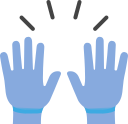
What is tributors?
Tributors is a Python library and GitHub action that helps you to pay tribute to your contributors. Tribute interacts with several well-known repository metadata files:
Each of the services above allows you to generate some kind of metadata file that has one or more repository contributors. This file typically needs to be generated and updated manually, and this is where tributors comes in to help! Tributors will allow you to programmatically create and update these files. By way of using a shared cache, a .tributors file that can store common identifiers, it becomes easy to update several of these metadata files at once. You can set criteria such as a threshold for contributions to add a contributor, export an Orcid ID token to ensure that you have Orcid Ids where needed, or (in the future) use an interactive mode to make decisions as you go. For example, I was able to quickly generate a Contributors section via using tributors to automatically find everyone via the GitHub API. Then we can run the All Contributors client (more on this below) to update the README.md:
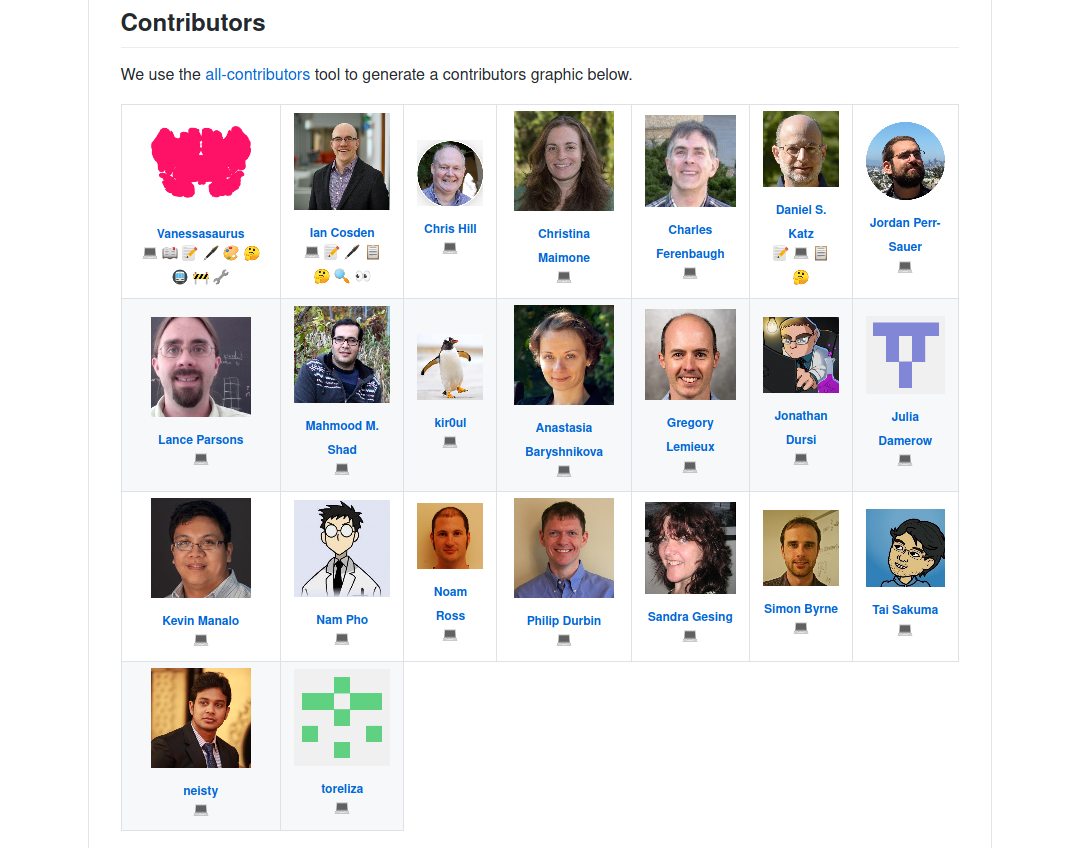
It’s awesome, right! Individuals can then update their contribution types, and a GitHub Action will run automatically to update the rendering in the README.md.
How does it work?
Tributors uses the GitHub API, Orcid API, and Zenodo API to update your contributor files. You can use it locally, via a Docker container, or GitHub Workflow. I’ll briefly go through a “quick start” below, but you should check out the more robust getting started guide if you really want to try it out.
Local Usage
1. Install
You can install the library locally:
pip install tributors
2. Environment
and then export various API tokens that you might want. For example, if you need orcid ids in your metadata, for a first time go you should export an id and secret to interact with the Orcid API. It’a also recommended to export a GitHub token to increase your API limit:
export ORCID_ID=APP-XXXXXXX
export ORCID_SECRET=12345678910111213141516171819202122
export GITHUB_TOKEN=XXXXXXXXXXXXXXX
Once you generate an orcid token, it will be written to a temporary file, and you can read the file and export the variable for later discovery (and you’ll no longer need the ID and secret):
export ORCID_TOKEN=XXXXXXXXXXXXXXXXXXXXXXXX
3. Update
If you are then sitting in a repository with one or more contribution files (.zenodo.json, codemeta.json, or .all-contributorsrc) you can use the auto-detect update (not specifying a particular contributor parser):
$ tributors update
or update a specific one:
$ tributors update allcontrib
$ tributors update zenodo
$ tributors update codemeta
4. Init
And if you don’t have any files yet, you can also create initial files:
$ tributors init allcontrib
$ tributors init zenodo
This is pretty useful for Zenodo, which doesn’t have an easy generator for the .zenodo.json. For all-contributors, if you don’t want to install node, this is also a nice way to generate and update one.
Docker Usage
You can also use the GitHub action container, con/tributors
on Quay.io, to quickly get a container that has tributors installed, along with the allcontributors client.
You can shell inside, ensuring that the entrypoint is changed to bash, and also
bind your repository to somewhere in the container (not /code).
$ docker run -it --entrypoint bash -v $PWD/:/data quay.io/con/tributors
In the container, tributors is already installed and on the path:
$ which tributors
/usr/local/bin/tributors
The all contributors client is also on the path (and this might be the reason you want to use a container, because this install required npm/node).
$ which cli.js
/code/node_modules/all-contributors-cli/dist/cli.js
You’ll notice that the present working directory is the /github/workspace,
and we do this so the container runs easily for a GitHub action (where the
code for the user is found here). So you’d want to change directory to your
repository, and then use tributors, and update your README.
cd /data
# tributors update
cli.js generate
For more details on init, update, the GitHub action, or docker usage, see the getting started guide
GitHub Workflow
If you want to have tributors run on it’s own and also use the allcontributors client to update your README.md, you can define a basic GitHub Workflow step that looks something like this:
- name: Update Tributors
# Important! Update to release https://github.com/con/tributors
uses: con/tributors@master
env:
GITHUB_TOKEN: $
The above would use all the defaults, meaning that the parser is unset (and we auto-detect contributor files in the repository). You can see more examples in the examples folder, or complete documentation on the GitHub Action here.
How do I contribute?
The library is very new, so I expect a lot of feature requests or bugs otherwise! Please take it for a spin, and report all that you like, dislike, and find. Thanks!
Suggested Citation:
Sochat, Vanessa. "Tributors: pay tribute to your contributors!." @vsoch (blog), 02 Jul 2020, https://vsoch.github.io/2020/tributors/ (accessed 03 Jan 26).