API
The Application Programming Interface (API) is available for browsing at “/api/docs”. For a development server, this means http://127.0.0.1/api/docs. For the development server, it means https://freegenes.dev. You can use the API Client to more easily interact with it (documentation here). At this interface, you can browse endpoints (listed on the left side bar):
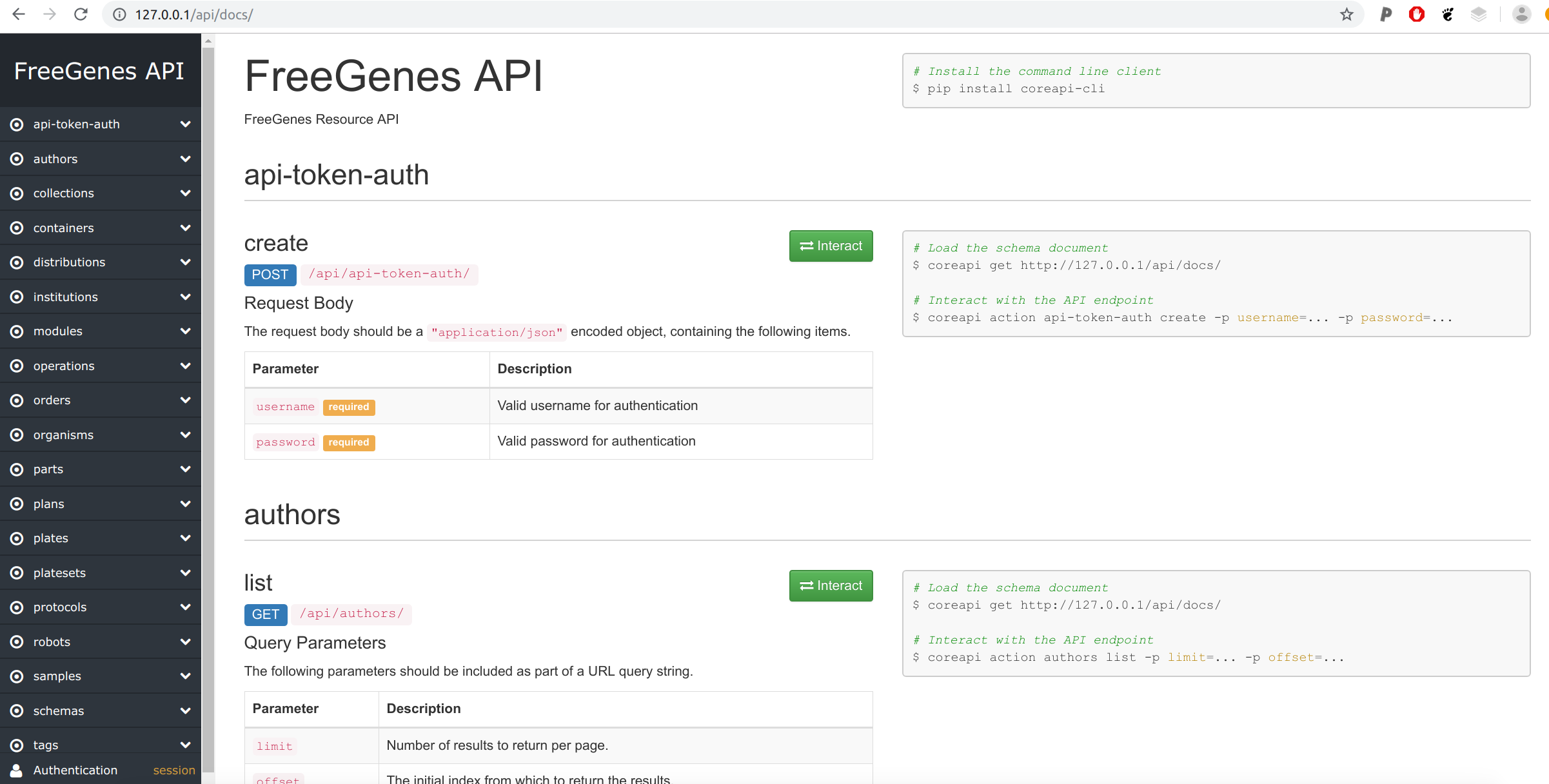
Along with testing them interactively, either to list entities, or to request a specific entity based on it’s unique id:
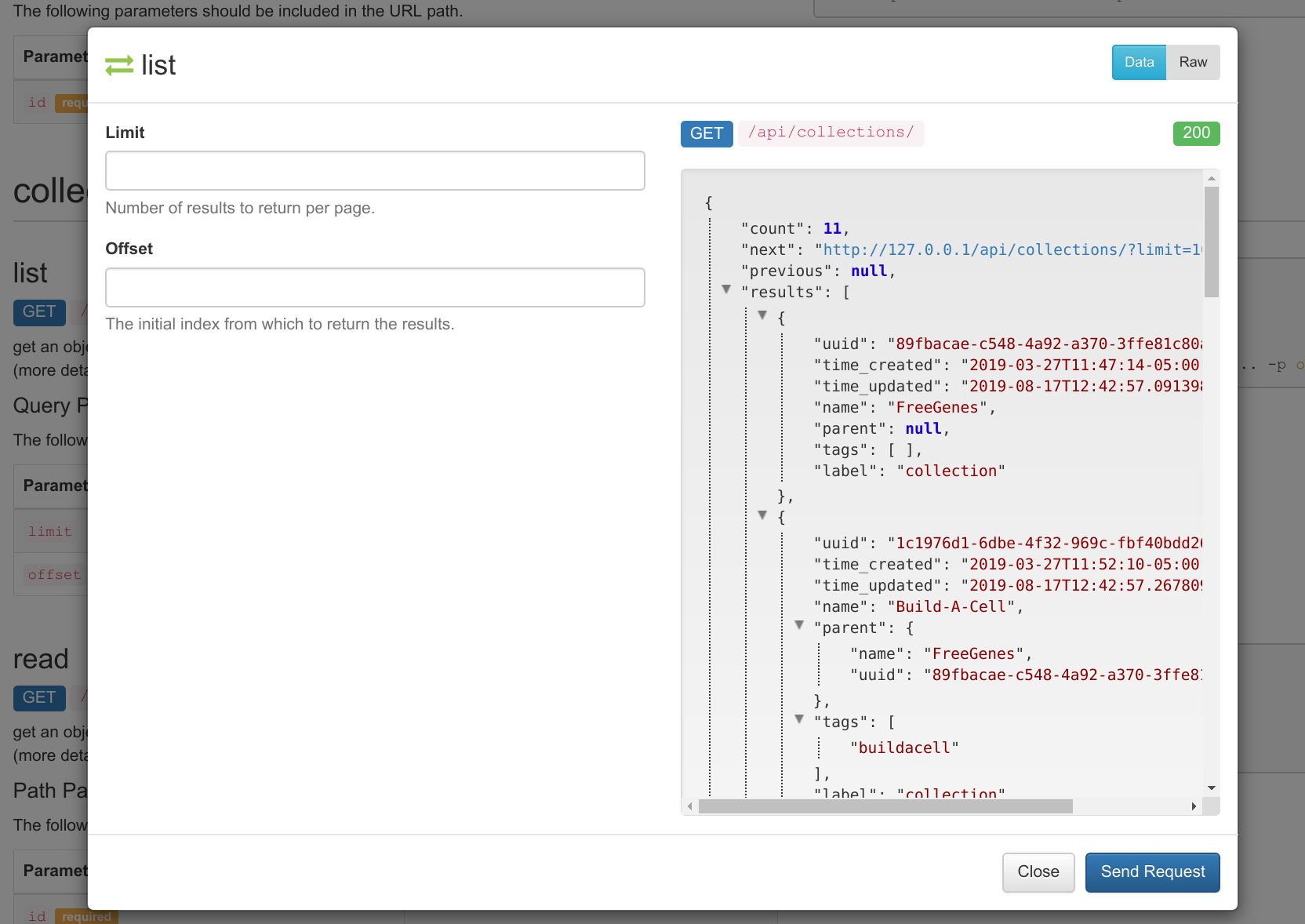
For any endpoint that modified the database (e.g., POST to create, or PATCH, DELETE) you are required to not only be authenticated, but also to be a staff or superuser.
Clients
- Python: freegenes-python to allows for easy, programmatic access to all endpoints from Python. We will be adding custom functions here as requested.
Token
Once you are logged in, you can access your API token from your User Profile,
under the Settings tab. You’ll need to export this token as FREEGENES_TOKEN to use
the client. See the getting started
guide for more details.
Permissions
All API views require authentication except for:
- Parts
- Composite Parts
- Plates
- Samples
- Collections
Meaning that an unathenticated user can request the view GET.
Feedback
Was this page helpful?
Glad to hear it! Please tell us how we can improve.
Sorry to hear that. Please tell us how we can improve.