- Export: as a json file for your own usage.
- Web Report: an interactive web report to share more easily.
Export via Json
GridTest currently provide a simple way to export a json file of results. As an example, for the custom-decorator example, we can run tests and generate a results.json file as follows:
$ gridtest test --save results.json
[9/9] |===================================| 100.0%
Name Status Summary
________________________________________________________________________________________________________________________
script.multiply_sentence.0 success
script.multiply_sentence.1 success
script.multiply_sentence.2 success
script.multiply_sentence.3 success
script.multiply_sentence.4 success
script.multiply_sentence.5 success
script.multiply_sentence.6 success
script.multiply_sentence.7 success
script.multiply_sentence.8 success
________________________________________________________________________________________________________________________
script.multiply_sentence.0 @script.countwords 5 words
script.multiply_sentence.1 @script.countwords 7 words
script.multiply_sentence.2 @script.countwords 7 words
script.multiply_sentence.3 @script.countwords 21 words
script.multiply_sentence.4 @script.countwords 31 words
script.multiply_sentence.5 @script.countwords 31 words
script.multiply_sentence.6 @script.countwords 41 words
script.multiply_sentence.7 @script.countwords 61 words
script.multiply_sentence.8 @script.countwords 61 words
9/9 tests passed
The results file is a list of results, each a dictionary of attributes for one of the tests (meaning that the tests above would produce a list of nine entities). Here is an example of one:
[
{
"name": "script.multiply_sentence.8",
"function": "script.multiply_sentence",
"filename": "/home/vanessa/Desktop/Code/gridtest/examples/custom-decorator/script.py",
"out": [],
"err": [],
"result": "You are my sunshine, my only sunshine.You are my sunshine, my only sunshine.You are my sunshine, my only sunshine.You are my sunshine, my only sunshine.You are my sunshine, my only sunshine.You are my sunshine, my only sunshine.You are my sunshine, my only sunshine.You are my sunshine, my only sunshine.You are my sunshine, my only sunshine.You are my sunshine, my only sunshine.",
"params": {
"metrics": [
"@script.countwords"
],
"grid": {
"count": {
"list": [
1,
5,
10
]
},
"sentence": {
"list": [
"He ran for the hills.",
"Skiddery-a rinky dinky dinky, skittery rinky doo.",
"You are my sunshine, my only sunshine."
]
}
},
"args": {
"count": 10,
"sentence": "You are my sunshine, my only sunshine."
}
},
"raises": null,
"success": true,
"metrics": {
"@script.countwords": [
"61 words"
]
},
"module": "script"
}
]
This might be useful, for example, to see that our function isn’t putting a space between string combinations, so we might be counting words incorrectly. Oh no! Thank goodness it’s just a dummy example.
Web Reports
GridTest allows for generation of static html reports to go along with tests.
Run Tests
As an example, we can start with the interface example, which is an extended example of the above. Running tests looks like this:
$ gridtest test
[12/12] |===================================| 100.0%
Name Status Summary
________________________________________________________________________________________________________________________
script.multiply_sentence.0 success
script.multiply_sentence.1 success
script.multiply_sentence.2 success
script.multiply_sentence.3 success
script.multiply_sentence.4 success
script.multiply_sentence.5 success
script.multiply_sentence.6 success
script.multiply_sentence.7 success
script.multiply_sentence.8 success
script.unique_sentence.0 success
script.unique_sentence.1 success
script.unique_sentence.2 success
________________________________________________________________________________________________________________________
script.multiply_sentence.0 @script.countwords 5 words
script.multiply_sentence.0 @script.countletters 17 letters
script.multiply_sentence.1 @script.countwords 7 words
script.multiply_sentence.1 @script.countletters 43 letters
script.multiply_sentence.2 @script.countwords 7 words
script.multiply_sentence.2 @script.countletters 32 letters
script.multiply_sentence.3 @script.countwords 21 words
script.multiply_sentence.3 @script.countletters 85 letters
script.multiply_sentence.4 @script.countwords 31 words
script.multiply_sentence.4 @script.countletters 215 letters
script.multiply_sentence.5 @script.countwords 31 words
script.multiply_sentence.5 @script.countletters 160 letters
script.multiply_sentence.6 @script.countwords 41 words
script.multiply_sentence.6 @script.countletters 170 letters
script.multiply_sentence.7 @script.countwords 61 words
script.multiply_sentence.7 @script.countletters 430 letters
script.multiply_sentence.8 @script.countwords 61 words
script.multiply_sentence.8 @script.countletters 320 letters
script.unique_sentence.0 @script.countwords 5 words
script.unique_sentence.0 @script.countletters 17 letters
script.unique_sentence.1 @script.countwords 6 words
script.unique_sentence.1 @script.countletters 38 letters
script.unique_sentence.2 @script.countwords 6 words
script.unique_sentence.2 @script.countletters 30 letters
12/12 tests passed
As you can see, when you have multiple tests with more than one metric, the output to the terminal can get crowded. We can help that with report generation.
Generate Web Report
Generating the interface is simple! Remember that if we wanted to save the raw
results, we could add --save with a filename:
$ gridtest test --save results.json
You can do the same for the interface, but instead provide the –save-web
flag. If you don’t provide an argument to this flag, it will generate
a folder for you in /tmp with files that can be added to a web server.
If you do provide a folder path, the same folder will be renamed
to be there (so make sure it doesn’t exist). The following command
will save pages to a subfolder called “web” in the present working directory,
which should not exist.
$ gridtest test --save-web web/
You’ll notice in the folder that we’ve generated some basic webby files (.html, .js. and .css) and also the same results.json that will populate the interface.
$ tree web
web/
├── gridtest.css
├── gridtest.js
├── index.html
└── results.json
You should be able to put these static files on GitHub pages, or just cd into the folder and run a webserver:
python -m http.server 9999
And see the content at http://localhost:9999. This
is a fairly simple results template that lets you select functions in the left
columns, and then see specific tests in the right table

and mouse over the test name to see the output, error, and metrics recorded.
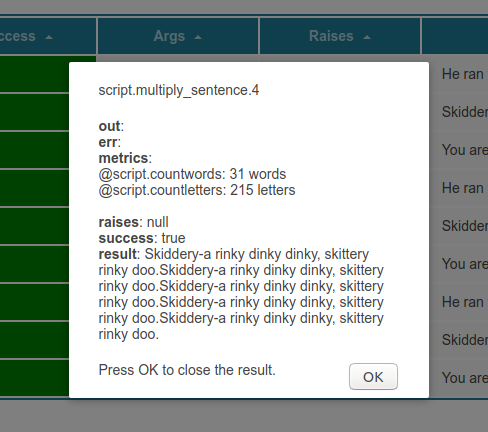
The report generated above is available for viewing here
You might next want to browse tutorials available.
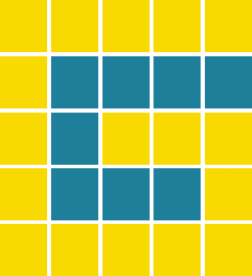 gridtest
gridtest