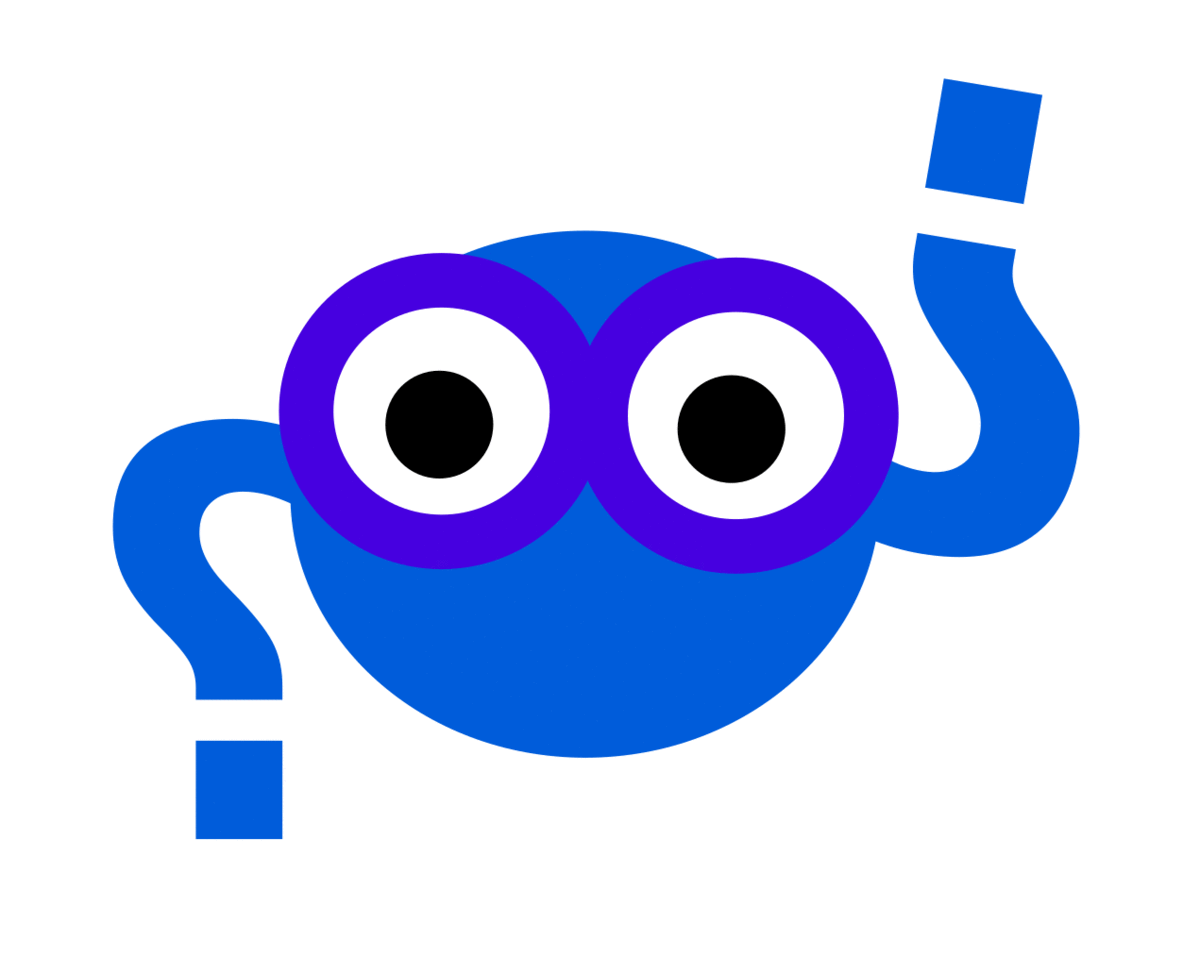If you are a developer (or just want to use python to interact with your watchers and tasks) here are some ways that you can do that.
Instantiate a Watcher
Let’s say we have a watcher named “watcher” in the default base at $HOME/.watchme. We can instantiate it easily (this is from an interactive Python terminal):
from watchme import get_watcher
watcher = get_watcher('watcher')
# [watcher|watcher]
Inspection
You can check the tasks that the watcher has:
watcher.inspect()
[watcher]
active = false
[task-harvard-hpc]
url = https://www.rc.fas.harvard.edu/about/people/
active = true
type = urls
or for a specific task:
watcher.inspect('task-reddit-hpc')
[task-harvard-hpc]
url = https://www.rc.fas.harvard.edu/about/people/
active = true
type = urls
or use a list to inspect more than one.
Get tasks
You can get a task instance by asking for it by name:
task = watcher.get_task('task-harvard-hpc')
[task|task-reddit-hpc]
If the task doesn’t exist, or isn’t valid, you’ll get an error message and None will be returned. You can also ask for all tasks that the watcher has, that are valid:
tasks = watcher.get_tasks()
Found 1 contender tasks.
Run a task
To run a task manually, you can either run all tasks from the watcher (done with multiprocessing):
watcher.run()
And when you do this, the watcher’s repository will be updated with data and the running timestamp. If you want to run a task and return a result without updating / interacting with the watcher, just run the task directly:
task.run()
Get function to run it
To hand the task off to multiprocessing, we need to hand over a function, and a set of variables to provide to it. You can do this with two functions:
params = task.export_params()
func = task.export_func(**params)
The export_func function should take all of the (exploded) params.
under development
Export Data
Let’s say that we want to export data for a particular task. First, initialize
the watcher. Here is watcher watchme-air-quality:
from watchme import get_watcher
watcher = get_watcher('watchme-air-quality')
Next, export based on a task and a file in the folder:
watcher.export_dataframe('task-air-oakland', 'oakland.txt')
git log --all --oneline --pretty=tformat:"%H" --grep "ADD results" cca3c4eb84d9c38527ec93a9a620bfab07d798f2..86ba4c775fab86ea47d3b96b4477d4aaf6bdde83 -- task-air-oakland/oakland.txt
The command shown is how to get the list of commits that are relevant for your task and file. Notice how we filter to the git message to ADD results, which is used when we add results.
Read about Concepts, Environment or go back to the Quick Start